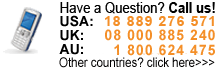We accept Bitcoins
Get 10% discount!!!
Reputable Bitcoin Wallets & How to Transfer Bitcoin
Top Bitcoin Wallet for Buying with a Payment Card
If you’re looking for a reputable Bitcoin wallet that also allows you to purchase Bitcoin directly with a payment card, here are some top options:
Coinbase Wallet
Platform: Mobile app (iOS, Android), web
Features: Seamless integration with Coinbase exchange, allowing users to purchase Bitcoin directly within the wallet using a debit or credit card.
Best For: Users new to crypto or those who want an easy, secure wallet with the ability to buy Bitcoin directly.
1. Go to coinbase.com and click on the "Get Started" or "Sign Up" button. (You'll need to provide your email address, create a password, and agree to Coinbase's terms and conditions.)
2. Verify Your Identity: Coinbase will ask you to verify your identity, typically by submitting a driver's license or passport. This is a standard procedure for security and compliance.
3. Add Payment Method:
-Link a Bank Account: To deposit or withdraw funds, you'll need to connect a bank account or credit/debit card.
-Other Options: Depending on your region, Coinbase also supports PayPal, Apple Pay, and other payment methods.
4. Go to your account settings and select “Deposit” to fund your account.
Once your account is funded, you can use the "Buy" button to purchase Bitcoin (BTC).
Now when you have Bitcoins in your wallet - Go to the "Send/Receive" Section, Choose Bitcoin (BTC) and Enter our Bitcoin Address which we sent to you in the email. Enter the Amount and press confirm.
Trust Wallet
Platform: Mobile app (iOS, Android)
Features: Official wallet of Binance, supports Bitcoin and numerous other cryptocurrencies. Trust Wallet lets users buy Bitcoin via payment card through third-party partners such as Simplex, MoonPay, and Transak.
Best For: Users looking for a secure, non-custodial wallet with diverse crypto support and DeFi capabilities.
Blockchain.com Wallet
Platform: Mobile app (iOS, Android), web
Features: Long-standing reputation, allows users to buy Bitcoin directly with a debit or credit card through in-app options, available in many regions worldwide.
Best For: Users who want a simple, long-established wallet with direct purchasing options.
How to Buy Bitcoins with Cash
You may also buy Bitcoins with cash using the website paxful.com. It allows you to identify traders anywhere in the world. All the traders are ranked and reviewed to ensure you choose reliable trading partners.
Step-by-Step mt-3 on How to Use Paxful:
1. Create an Account
- Go to https://paxful.com
- Sign Up: Click on "Sign Up" to create a new account. You’ll need to provide your email, create a password, and verify your email address.
2. Set Up Two-Factor Authentication (2FA)
For security, it’s recommended to enable 2FA. This will add an extra layer of protection to your account, making it harder for hackers to gain access.
3. Navigate to "Buy Bitcoin"
After logging in, you’ll land on the "Buy Bitcoin" page.
4. Find a Seller
- To buy Bitcoin, find a seller with an offer that suits your needs (e.g., the price and payment method you prefer). Click on the offer: Read the seller's terms carefully. Once you're sure, click on "Buy" and enter the amount of Bitcoin you wish to buy.
5. Complete the Transaction
- Once you select an offer and initiate the trade, follow the instructions for making the payment (e.g., bank transfer, gift card redemption, etc.).
- Both parties confirm the transaction was successful. If everything is good, the transaction will be marked as complete, and the cryptocurrency will be transferred to you.
How to Transfer Bitcoin
Now you have Bitcoins in your wallet. Follow these steps to transfer them:
1. Access Your Wallet
Select "Wallet" from the dropdown menu. This will take you to your wallet page, where you can see your Bitcoin balance.
2. Start the Transfer Process
- Click on Bitcoin (BTC) to begin the transfer process.
- On the Bitcoin wallet page, you’ll see an option to Send Bitcoin. Click the "Send" button to proceed.
3. Enter the Recipient’s Wallet Address
You will be prompted to enter the recipient’s Bitcoin wallet address. This is where you should fill in the address we’ve provided in your email.
4. Specify the Amount to Send
After entering our wallet address, specify the amount of Bitcoin you wish to send. The amount is also indicated in your email.
5. Confirm and Send
- After reviewing the details, click "Send Bitcoin" or "Confirm".
- Once the transaction is confirmed, the Bitcoin will be transferred to our wallet, and your payment may be considered successful!
We are 24/7 happy to help you! Choose the convenient way to contact us here.

 English
English